先日久しぶりにブログを更新しようとしたらなんとアクセスできない。
しかもメールの読み出しもできない。
実はこのBlogに使っているサーバーは自宅winodwsxp&Virtualbox&CentOS(現在は6にアップデート)サーバーで運営してるのですが、原因はなんとDISKスペースが無い事でした。まぁ自宅用なので普段あまりチェックもしてなかったもんでお恥ずかしい。
用途としてはメールサーバ、WEBサーバー、ネットワークカメラの動体検知録画サーバーとして使用していました。
DISKが満タンになっている原因はネットワークカメラの映像蓄積が膨大な量になっていたのが原因でした。
それらを整理してやれば何て事なかったのですが、使用していたCentOSは5.5現在はCentOSも6が出ており、実験も兼ねてCentOS6で再構築してやる事にしました。
OSがバージョンアップすると大概何らかのトラブルは付き物なのですが、今回悪戦苦闘したのは、なんとDovecot、CentOS6からはバージョンも2となりCONFIGがかなり細分化されていました。
しかもそれなり設定してやらないとちゃんと動いてくれない。(涙)
そもそも自宅のサーバーで大したメール送受信しないので最初っからMaildir形式には変更するつもりがなかった所にハマるツボがあった。
メーラーからログインできないのでDovecotのログを調べてやると
pop3(xxxxx): Error: user xxxxx: Initialization failed: mail_location not set and autodetection failed: Mail storage autodetection failed with home=/xxxxx/xxxxx
メールボックスが見つからないのか?そんな馬鹿なと思いつつdovecot.confファイルの中を見てもメールボックスの設定がない
結局10-mail.confファイルの中に設定がありました。
————————————————————————
# Location for users’ mailboxes. The default is empty, which means that Dovecot
# tries to find the mailboxes automatically. This won’t work if the user
# doesn’t yet have any mail, so you should explicitly tell Dovecot the full
# location.
#
# If you’re using mbox, giving a path to the INBOX file (eg. /var/mail/%u)
# isn’t enough. You’ll also need to tell Dovecot where the other mailboxes are
# kept. This is called the “root mail directory”, and it must be the first
# path given in the mail_location setting.
#
# There are a few special variables you can use, eg.:
#
# %u – username
# %n – user part in user@domain, same as %u if there’s no domain
# %d – domain part in user@domain, empty if there’s no domain
# %h – home directory
#
# See doc/wiki/Variables.txt for full list. Some examples:
#
# mail_location = maildir:~/Maildir
# mail_location = mbox:~/mail:INBOX=/var/mail/%u
# mail_location = mbox:/var/mail/%d/%1n/%n:INDEX=/var/indexes/%d/%1n/%n
#
#
#
# mail_location =
————————————————————————
もしかしてデフォルト設定は無いのかな?
mail_location = mbox:~/mail:INBOX=/var/mail/%u
へ設定、それでもMaildir形式へは設定しなかった。(笑)
最初からMaildir形式でやるつもりだったらハマらなかったのに~なんと3時間もロス!なにやってんだかね~
とりあえずPostfix、Apache、Mysqlなどの設定を終え、Wordpressを移行し、とりあえず初期段階終了。
でもセキュリティーはまだ問題があるから時間を見つけて細部の設定を施します。
[ad#ad-footer1]


コメント